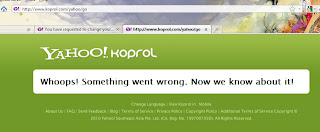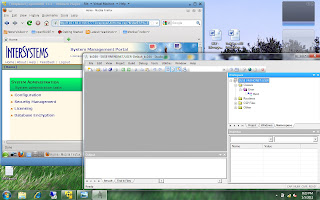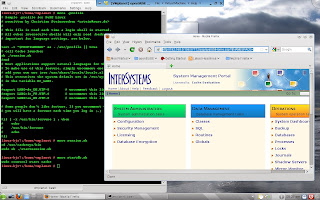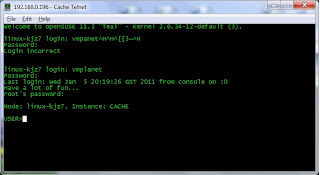Wow, it has been a while. Since I posted last, I have picked up a number of new interests and should be able to blog more frequently.
Meanwhile, ...77 hits on March 25 this year?
A link to my current project, Java storage. Nothing spectacular, but not trivial and there are some lessons. Will try to describe what I learned while working on it in a following post.
Meanwhile, ...77 hits on March 25 this year?
A link to my current project, Java storage. Nothing spectacular, but not trivial and there are some lessons. Will try to describe what I learned while working on it in a following post.