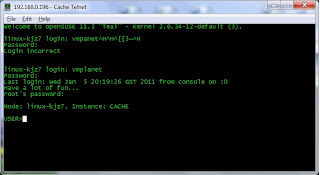• Login: vmplanet
• Pass: vmplanet.net
• RootPass: vmplanet.net
Download the SUSE Cache install from InterSystems.
Install is rather easy with the RPM sw management system on SUSE.
Set the network connection on the VM to "Bridged" to allow the VM to use the host's network.
The ports have to be enabled on the Linux VM:
su root
iptables -F INPUT (Delete all the INPUT rules)
iptables -P INPUT ACCEPT
To enable remote access from the Cache toolset:
• port: 1972
• web port: 57772
• login: ... the usual, _system or SuperUser
To connect from Terminal:
• enable telnet service on VM
• create a .session.sh script to launch Cache session, chmod +x
Cache must already be running (su ccontrol start cache if it is not)
• in .profile for vmplanet user add line to invoke session.sh
More useful appliances.
Studio connected to Cache running on a SUSE VM:
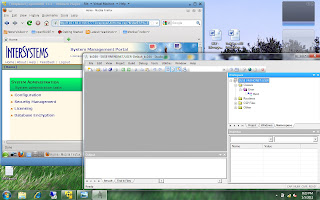
A view from the Linux VM:
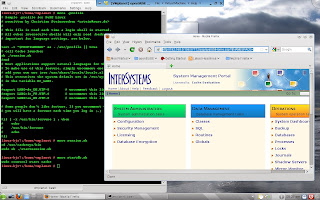
Remote terminal connection: